Securing Your Outdoor Surveillance with Tinycam Beyond Your Network
Outdoor surveillance is an essential aspect of home and business security. It provides an extra layer of protection by monitoring the exterior of your property and deterring potential intruders. Whether you want to keep an eye on your home while you’re away or ensure the safety of your business premises, outdoor surveillance is crucial.
Not securing your outdoor surveillance can have serious consequences. Without proper monitoring, you may not be aware of suspicious activities or potential threats. This can leave your property vulnerable to break-ins, theft, vandalism, and other criminal activities. Additionally, without a reliable surveillance system, gathering evidence in case of an incident can be challenging.
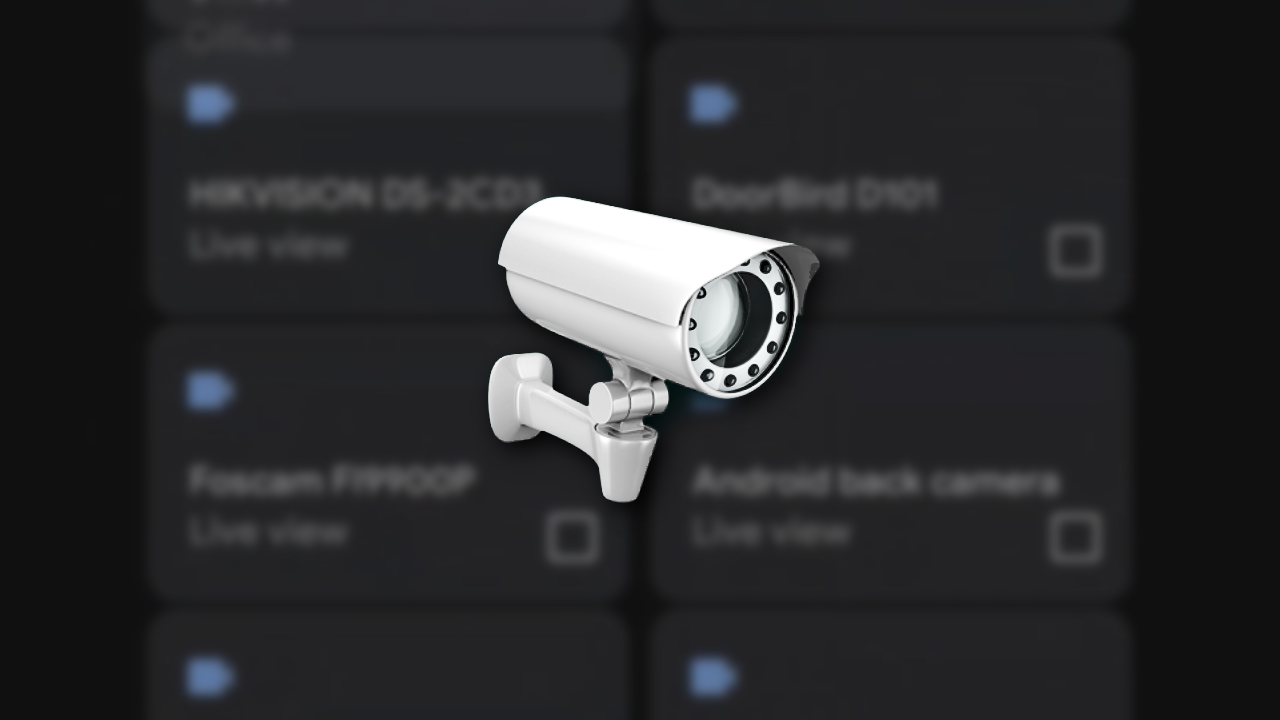
What is Tinycam and How it Works
Tinycam is a popular app and software that allows you to monitor and control your outdoor surveillance cameras from your smartphone or computer. It offers a range of features and functionalities that enhance the effectiveness and convenience of your surveillance system.
Tinycam is compatible with various types of cameras, including IP cameras, CCTV cameras, NVRs (Network Video Recorders), DVRs (Digital Video Recorders), and even webcams. This versatility makes it suitable for both residential and commercial use.
The app and software provide a user-friendly interface that allows you to view live footage, playback recorded videos, receive motion detection alerts, and customize settings according to your preferences. Tinycam supports multiple camera feeds simultaneously, making monitoring different areas of your property from one central location easy.
Benefits of Using Tinycam for Outdoor Surveillance
1. Remote access and control of cameras: One significant advantage of Tinycam is the ability to access and control your cameras remotely. Whether at work, on vacation, or simply away from home, you can view live footage and check on your property using your smartphone or computer. This feature provides peace of mind and lets you respond quickly to suspicious activities.
2. Motion detection and alerts: Tinycam offers motion detection capabilities to detect any movement within the camera’s field of view. The app can send you instant push notifications or email alerts when motion is detected. This feature is particularly useful for monitoring outdoor areas, as it lets you know of potential intruders or unusual activities.
3. Cloud storage and backup: Tinycam allows you to store your recorded videos in the cloud. This ensures that your footage is securely backed up and accessible even if your cameras or local storage devices are damaged or stolen. Cloud storage also provides the convenience of accessing your videos anywhere, anytime, without physical storage devices.
4. Customization and personalization options: Tinycam allows you to customize various settings according to your preferences. You can adjust camera angles, set up specific recording schedules, configure motion detection sensitivity, and even create custom motion detection zones. These customization options ensure your surveillance system is tailored to your needs and requirements.
Step-by-Step Guide on How to Set Up Tinycam for Outdoor Surveillance
Before setting up Tinycam for outdoor surveillance, there are a few requirements and prerequisites to consider:
1. Compatible cameras: Ensure that your cameras are compatible with Tinycam. The app’s website or documentation provides a list of supported camera brands and models.
2. Stable internet connection: A stable internet connection is essential for remote access and control of your cameras. Ensure you have a reliable internet service provider and a strong Wi-Fi signal in the areas where your cameras are installed.
3. Tinycam app and software: Download and install the Tinycam app on your smartphone or tablet and the Tinycam software on your computer. Both are available for Android and iOS devices and Windows and Mac computers.
Once you have met the requirements, follow these steps to set up Tinycam for outdoor surveillance:
1. Install and configure the Tinycam app on your smartphone or tablet. Create an account and log in to the app.
2. Connect your cameras to your local network. Follow the manufacturer’s instructions for each camera to connect them to your Wi-Fi network or Ethernet.
3. Open the Tinycam app and click the “Add Camera” button. Select the camera brand and model from the list of supported devices.
4. Enter the camera’s IP address, username, and password. These details can usually be found in the camera’s documentation or settings.
5. Tap the “Test” button to ensure the camera is successfully connected to Tinycam. If everything works correctly, you should see a live feed from the camera.
6. Repeat steps 3-5 for each camera you want to add to Tinycam.
Best Practices for Securing Your Outdoor Surveillance with Tinycam
While Tinycam provides a secure platform for outdoor surveillance, it’s essential to follow best practices to ensure the overall security of your system:
1. Password protection and encryption: Set strong passwords for your cameras and Tinycam app/software. Avoid using common passwords or easily guessable combinations. Enable encryption whenever possible to protect your data from unauthorized access.
2. Regular software updates and maintenance: Keep your Tinycam app and software up to date by installing the latest updates and patches. Regular updates often include security enhancements and bug fixes that help protect against vulnerabilities.
3. Network security and firewall protection: Secure your network by enabling firewalls, using strong Wi-Fi passwords, and implementing network security protocols such as WPA2 encryption. Restrict access to your cameras by only allowing connections from trusted devices or IP addresses.
How to Monitor and Control Your Outdoor Surveillance with Tinycam
Once you have set up Tinycam for outdoor surveillance, you can monitor and control your cameras using the app or software:
1. Live streaming and playback options: Open the Tinycam app or software and select the camera you want to view. You should see a live feed from the camera, allowing you to monitor the area in real time. You can also access recorded videos and playback footage from specific dates and times.
2. Recording and sharing footage: Tinycam lets you record videos directly from your cameras to your smartphone, tablet, or computer. You can save these recordings for future reference or share them with law enforcement or insurance companies.
3. Setting up motion detection and alerts: Configure motion detection settings in Tinycam to receive alerts whenever your cameras detect movement. You can customize the motion detection sensitivity, set up specific zones for monitoring, and choose how you want to be notified (push notifications, email, etc.).
Troubleshooting Common Issues with Tinycam for Outdoor Surveillance
While Tinycam is generally reliable, you may encounter some common issues when using it for outdoor surveillance:
1. Connection and network issues: If you’re experiencing connection problems with your cameras or Tinycam app/software, check your internet connection and ensure your cameras are properly connected to your network. Restarting your devices or reinstalling the app/software may help resolve connectivity issues.
2. Camera compatibility and configuration issues: If a camera is not working with Tinycam or you’re having trouble configuring it, double-check that it is on the list of supported devices. Ensure you have entered the correct IP address, username, and password for the camera.
3. Software and app glitches and bugs: Occasionally, Tinycam may encounter software glitches or bugs that affect its performance. In such cases, check for updates and install the latest version of the app/software. If the issue persists, contact Tinycam’s support team for assistance.
Integrating Tinycam with Other Security Systems for Better Protection
Tinycam can be integrated with other security systems and devices to enhance overall protection:
1. Integration with smart home devices and systems: Tinycam is compatible with various smart home devices, such as Amazon Echo, Google Home, and Apple HomeKit. This integration lets you control your cameras using voice commands or automate certain actions based on specific events or triggers.
2. Compatibility with other security software and apps: Tinycam can be integrated with other security software and apps, such as video management systems (VMS) or alarm monitoring systems. This integration provides a comprehensive security solution combining different technologies’ benefits.
3. Enhancing overall security and surveillance with Tinycam: By integrating Tinycam with other security systems, you can create a more robust and effective surveillance network. This integration allows for seamless communication between different devices and enhances the overall security of your property.
Frequently Asked Questions about Tinycam for Outdoor Surveillance
1. Is Tinycam compatible with all camera brands and models?
Tinycam supports many camera brands and models, but not all are compatible. Check the app’s website or documentation for a list of supported devices.
2. Can I access my cameras remotely using Tinycam?
Yes, Tinycam allows you to access and control your cameras remotely from your smartphone or computer. As long as you have an internet connection, you can view live footage and monitor your property from anywhere.
3. How secure is Tinycam?
Tinycam takes security seriously and implements measures such as password protection, encryption, and regular updates to ensure the safety of your data. However, to further enhance the security of your surveillance system, it’s essential to follow best practices for network security and password management.
Protect Your Property and Loved Ones with Tinycam
Securing outdoor surveillance is crucial for overall security and peace of mind. Tinycam provides a reliable and convenient solution for remotely monitoring and controlling your cameras. With features such as remote access, motion detection, cloud storage, and customization options, Tinycam enhances the effectiveness of your surveillance system.
By following best practices for securing your outdoor surveillance and integrating Tinycam with other security systems, you can create a comprehensive security network that protects your property and loved ones. Don’t leave your outdoor surveillance vulnerable – invest in Tinycam and ensure the safety of your home or business.
Trading Technical Analysis – A Complete Beginner’s Guide
Trading Technical Analysis – A Complete Beginner’s Guide by Jim Cramer (Author…















